CMME: Haptic Paths Not Taken
Post written by: Marta Beyer, Peter Moriarty, Emily O’Hara, Robert Rayle
Going into the Creating Museum Media for Everyone (CMME) project, our team had several key criteria in mind when experimenting with the creation of a haptic exhibit:
- the exhibit needed to allow visitors to explore, interpret, and compare graphical data sets;
- the exhibit need to allow visitors to be able to identify trends within the data and to explore individual data points; and
- the exhibit needed to be durable and affordable.
Below is a description of five different haptic approaches we considered for this project. These approaches primarily focus on haptics as an output method for feedback; although, we acknowledge some technologies can also be used for haptic inputs. This post highlights some of the challenges we encountered and some of the decisions we made along the way in regards to including haptics in the final exhibit.
Haptic approach—Vibration levels
Although members of the CMME team have been thinking about haptic possibilities for many years, the specific efforts related to this grant began during a multi-day workshop held in the spring of 2012. This workshop brought experts from diverse fields together to consider how to develop accessible digital museum interactives that convey scientific data. One of the multi-institutional teams focused on how dynamic haptic options could tactically represent data displayed on a graph. During their brainstorming, the team explored various possible devices such as air tables, ball bearings controlled by magnets, vibrating tables, and contrasting tactile elements. The team also thought about how visitors may not have an established skill set to interpret haptic feedback and how that might play into the exhibit design. After just a few days thinking about these questions, the team had a working prototype that conveyed information through a vibrating puck device that used three different tactile speeds. This directional vibration feedback was created using an off-center rotating pager motor mounted in the puck. Click here to read more about this work and watch a video of the prototype.
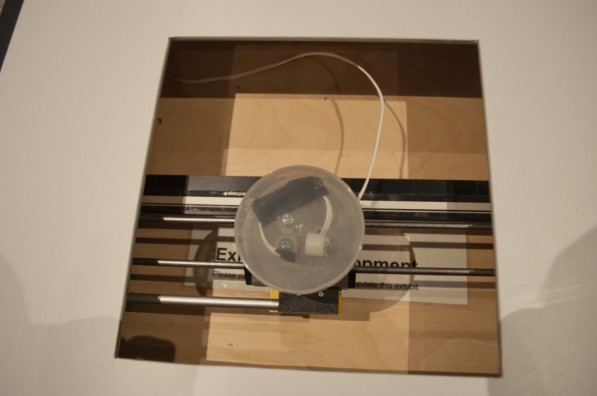
Photo of the haptic prototype created during the CMME Workshop
Challenges
- Visitors often do not have detailed touch memory that allows them to distinguish between multiple vibration frequencies and to remember what they signify.
- Visitors can easily get vibration fatigue.
- Having a puck on the component’s surface made it difficult to see the visual aspects of the graph.
- Traditionally, analogue doorbells and pager motors can be used in this application, but there are concerns about long-term sustainability because they are being phased out of production for commercial applications.
Decisions made
- After considering these constraints, especially related to visitors’ limited touch memory, the team felt that the puck’s level of granularity, or range of three vibrations, was not sufficient for conveying the detailed content information. For an exhibit with deeper learning goals about understanding graphical data and a fine resolution of data points, we would need more tactile means than just three varying levels of frequencies to convey this content. After the workshop, the team took what they had learned and tried the following approaches for creating a haptic component to convey data alongside a visual and sonified graph.
Haptic approach—Moving arm
One of the next strategies that the CMME team considered was a moving arm that could provide haptic feedback to visitors. Some commercial technologies use a device that acts as both an input and output haptic controller to recreate the physical feedback of digital imagery. Most of these applications are used in video games, so that users can feel the vibration of their digital car driving down the road or the kick back of firing a gun while simultaneously using the same device to control their video game player. For example, the Novint Falcon is a gaming device that offers these features in an off-the-shelf product.
Challenges
- This technology is fairly expensive and cost prohibitive for other institutions who might want to replicate this work.
- The durability of this technology has not been tested in museums.
- This technology is focused on inputs and outputs for game feedback and may not be as applicable unless it is used in a gamified museum experience.
Decisions made
- We decided not to further investigate this technology’s potential because the current options are financially out of reach for many in the museum field.
Haptic approach—Rumble
Because a traditional haptic feedback mechanism involves an off-kilter, pager-type motor to create linear vibrations, we considered using a variation of this method to convey more detailed graphical information. Linear resonant actuators, also known as voice coils, can use the same data as sonified outputs and apply them to a vibration mechanism. This rumble effect would give visitors the opportunity to feel different amounts of vibrations representing data densities or data values. We hoped this method would allow for finer granularity than the original vibration mechanism tested during the CMME workshop.
Challenges
- This method requires specialized technical design and staff knowledge.
Decisions made
- We were pursuing multiple haptic methods concurrently and when we hit a staffing roadblock with the rumble technology, we decided to pursue other possibilities for using touch to convey data in our exhibit.
Haptic approach—Nuts and bolts
We also tried some exhibit prototypes that incorporated nuts at various heights on an array of bolts. The hope was that the final component could dynamically display data by turning the bolts, thus, making the nuts move to represent different values. During prototyping, each nut represented one of nine data points in a graph. The higher the value of the data point, the higher the nut was positioned vertically off the white box. To tactically understand what the graph was conveying, visitors felt the different positions of the nuts.
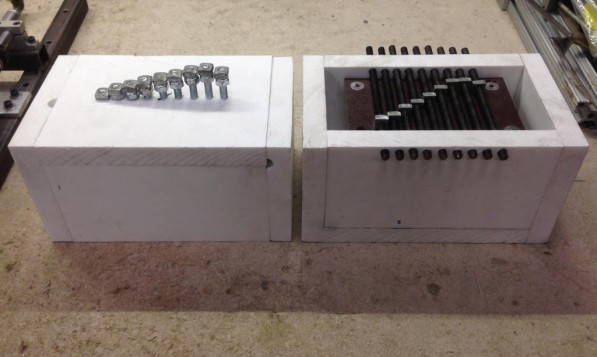
Photo of nut and bolt prototypes. Prototype on the left shows square nuts positioned on vertical threaded rods. Prototype on right shows square nuts positioned on horizontal threaded rods.
Challenges
- Even when tested in a static manner, with nothing moving, visitors had difficulty understanding the exhibit’s content.
- Specifically, visitors had trouble tactilely distinguishing between the nut and the bolt and how that was meant to represent data.
Decisions made
- We stopped exploring this haptic option after visitor confusion was apparent during testing and moved on to another haptic possibility for conveying content—moving air.
Haptic approach—Array of forced air
For this prototype, we used the sensation of different air pressures to convey data values. By hooking an air compressor to an array of valves that controlled how much air exited a series of holes, we were able to use higher pressure to represent higher values on the corresponding graph.
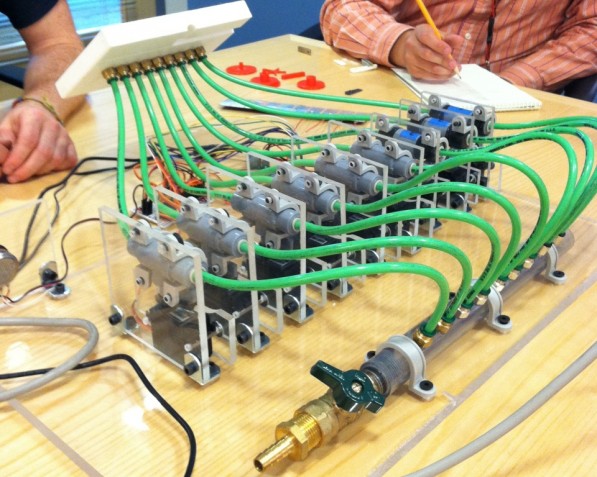
Photo of the central interface of the forced air haptic prototype
As visitors moved their hands left or right across the array of air holes, they would feel differences in pressure proportional to the corresponding value of the trend line on the graph. Below is a video showing the forced air prototype being used by a visitor.
For this testing, both the sonification and haptic approach were used in combination. In this video, the visitor is feeling differences in air pressure and also hearing different audible notes that correspond with the value of the trend line, depending on where their hand is located along the x-axis of the graph.
Challenges
- Combining this haptic method with sonification of the graph proved confusing and over-stimulating for visitors. In most cases, they played the air holes like a musical instrument and did not even notice that there was an accompanying graph.
- The long-term durability of the valves used to control the air is uncertain.
- Since this approach used compressed air and each air hole generated a certain amount of noise as air flowed out of it, this design approach was rather loud. However, this could be replaced with an off-site air compressor when installed in a final exhibit.
Decisions made
- Because sonification was the most promising route for creating a universally designed exhibit and because we had not found any affordable haptic options that did not over-stimulate visitors while also conveying the needed level of content, we stopped pursuing haptic possibilities. To learn more about what the final exhibit looks like click here.
Summary of haptic work
For the CMME project we explored how haptic technology might be incorporated into museum exhibits. Challenges kept our team from fully developing a haptics interactive; however, we have not given up on the immense possibilities that exist for haptics and museum exhibits. Indeed, it is likely that some of the issues we encountered with specific haptic technology, such as price and durability will be less of an issue in the future. We can’t wait to see what these exhibits look like and what expanded learning opportunities and accessibility they bring. If any of you are working on haptic projects at the moment or have other resources we may have missed, please share in the comments below!
by Marta Beyer ![]() on November 14, 2014
on November 14, 2014
There is a new article about the potential for using ultrasound for haptic feedback.
News article summary: http://www.cnet.com/news/ultrasound-creates-a-haptic-shape-that-can-be-seen-and-felt/
Original paper: http://dl.acm.org/citation.cfm?doid=2661229.2661257