Open Exhibits – Free Release and New Website, November 15
Last month, we announced that we received funding from the National Science Foundation for Open Exhibits. Today we’re happy to announce that, on November 15th and just 60 days after being funded, Open Exhibits 1.0 will be available free to educational organizations.
The Open Exhibits core software along with six modules and one template will make up the initial release. Open Exhibits core is based on our commercial GestureWorks software package.
Open Exhibits core is a multitouch framework for Adobe Flash and Flex. The open source modules and templates will be interoperable with GestureWorks 2.0 (to be released December 9) and free to all developers. Modules are functional components that can be used as building blocks for templates and exhibits. Templates are stand-alone applications that can be populated with content and customized via external XML files.
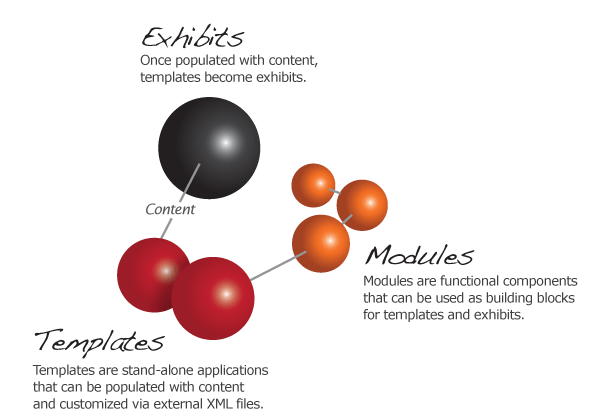
Here’s a run down on the software that will be available November 15th on the Open Exhibits Website.
Open Exhibits core – Available free to any museum, educational organization, nonprofit, or student. It is essentially a free educational version of GestureWorks (it does require registration). It has built-in gesture support (eventually for over 200 gestures), a built-in multitouch simulator, and an open source gesture library.
Onscreen Keyboard (module) – A multitouch-enabled, scaleable, rotatable, and “skinnable” onscreen keyboard.
Image Viewer (module) – A “local” image viewer that can handle PNG, JPEG, SWFs and other Flash-friendly file formats. Multitouch gestures can be used to scale and rotate the images. It supports basic metadata (title, description, author, and publish) via an external XML file. It can be skinned and some parameters can be changed via XML.
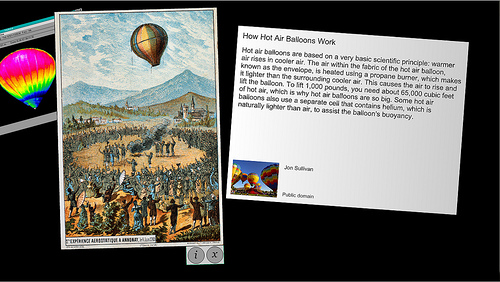
Video Viewer (module) – A “local” video viewer that plays .FLV video files. Multitouch gestures can be used to scale and rotate the videos. It too supports basic metadata (title, description, author, and publish) via an external XML file. It also supports captions and it can be skinned and some parameters can be changed via XML.
Flickr Viewer (module) – A Flickr image and video viewer. This module can draw media from a Flickr account or group. Multitouch gestures can be used to scale and rotate the images and videos. It requires a Flickr API key. It supports basic metadata (title, description, author, and tags). It can be skinned and some parameters can be changed via XML.
YouTube Viewer (module) – A viewer that can play YouTube videos. It has basic video controls. Multitouch gestures can be used to scale and rotate the videos. It requires a YouTube API Key. It can be skinned and some parameters can be changed via XML.
Google Maps (module) – A module that allows a Google Map to be controlled via multitouch gestures. It requires a Google Maps API key. Some parameters can be changed via XML.
CollectionViewer (template) – A collection viewer that incorporates all of the viewer modules. It can connect to local or networked images and videos. It has support for multitouch gestures (and multiple users). The look and functional aspects of the application can be controlled via XML. The template can be populated with content and become a stand-alone exhibit or it the source code can be modified.
These initial modules and templates will be extended and modified as Open Exhibits continues. Additionally, the new site will allow other developers the ability to build off these components or submit their own components to share with the community. The fun begins on November 15th!
by Jim Spadaccini ![]() on October 19, 2010
on October 19, 2010